Instructions (Private)
How Your Website Was Built
Your site was built using WordPress and Divi Builder
.
Website Style Guide
- Fonts
- Headings: Arial
- Body: Arial
- Colors
- Blue: #191e61
- Red: #c11d28
Where is my domain name?
- Your domain name (ceomcfl.com) is registered through your account with GoDaddy
- This typically needs to be renewed on an annual basis
Where is my website hosted?
- Your website is hosted by Third Cup Creative as part of your monthly website maintenance plan
What’s included in my monthly maintenance plan?
- 1-hour of website edits per month (additional hours are billed at $75/hr)
- Daily website backups
- Monthly updating of WordPress, themes, and plugins
- Enhanced website security and protection
- Monthly website traffic report
- Note: You can cancel your monthly maintenance plan at any time, no long-term contracts or cancellation fees
Accessing the Website Dashboard
- To access the website dashboard, visit eliteroofandsolar.com/wp-admin
- Login with your credentials
- Lost your credentials? Email matt@thirdcupcreative.com
Adding a Blog Post
- From the website dashboard, select “Posts” on the left side menu
- Select “Add New”
- Add a post title
- Add the post content below the title (You can also click the black plus icon to add other types of content like images, videos, dividers, etc.)
- Under that, select “Featured Image” and upload an image for the post (This image will appear as the post thumbnail on the teaser block)
- Once you’re done, select the blue “Publish” button on the top right
Editing an Existing Blog Post
- From the website dashboard, select “Posts” on the left side menu
- Hover over the post you would like to edit and select “Edit”
- After making any changes, be sure click the blue “Update” button on the top right
Editing Page Content
The website pages were built using Divi Builder. While this tool does make the website building process a lot easier, there is still the potential to mess something up while using it.
You are welcome to contact us with any page edits (1-hour of edits is included each month), but if you would like to edit yourself, please follow these instructions:
.
- From the website dashboard, select “Pages” on the left side menu
- Hover over the page you would like to edit and select “Edit with Divi” (It’s important to select “Edit with Divi” and not “Edit”)
- This will open up the visual editor. You can click on any element on the page and then select the black settings icon to edit it
- If you make a mistake, select the 3 purple dots on the bottom of the screen, select the clock icon, then select the undo icon
- After making any changes, select “Save” on the bottom right, then select “Exit Visual Builder” at the top center of the screen
Changing the Site Logo
- From the website dashboard, hover over the “Divi” tab on the left side menu and select “Theme Options”
- The very first line says “Logo” and you will see a button to upload a new logo image
- After making any changes, select “Save Changes”
Take Your Site & Run
We pride ourselves on making sure our clients have complete control and ownership of their websites, and never feel like they’re locked into our services.
We are happy to assist with transferring your website to another service provider but if there’s ever a time that you want to take your website and move it to a different hosting provider yourself, you can follow these instructions to download a copy of your website directly to a file on your computer.
.
- From the website dashboard, hover over the tab titled “All-in-One WP Migration” and select “Export” (this is a tool used for exporting/importing websites)
- Select the green “Export to” button and then select “File”
- This will create a copy of your website and download it as a file to your computer
- You can take this copy and upload it to a new website hosting account, or give it to any WordPress website developer and they should know what to do.
- Alternatively, if you set up an account with a new Website Hosting provider, they almost always offer a migration service where their team will move to their platform for you.
- As long as you have your login credentials for the website, you have control of it.